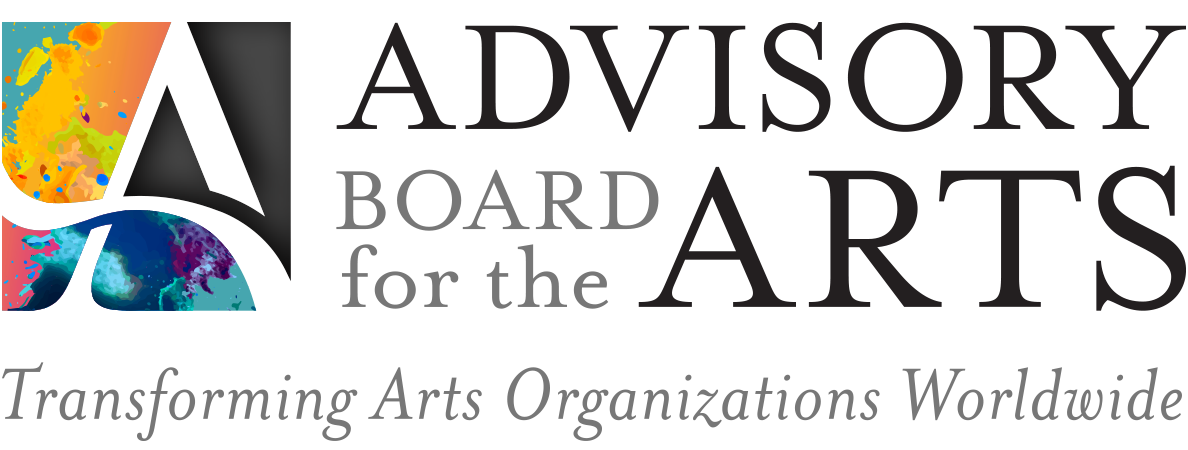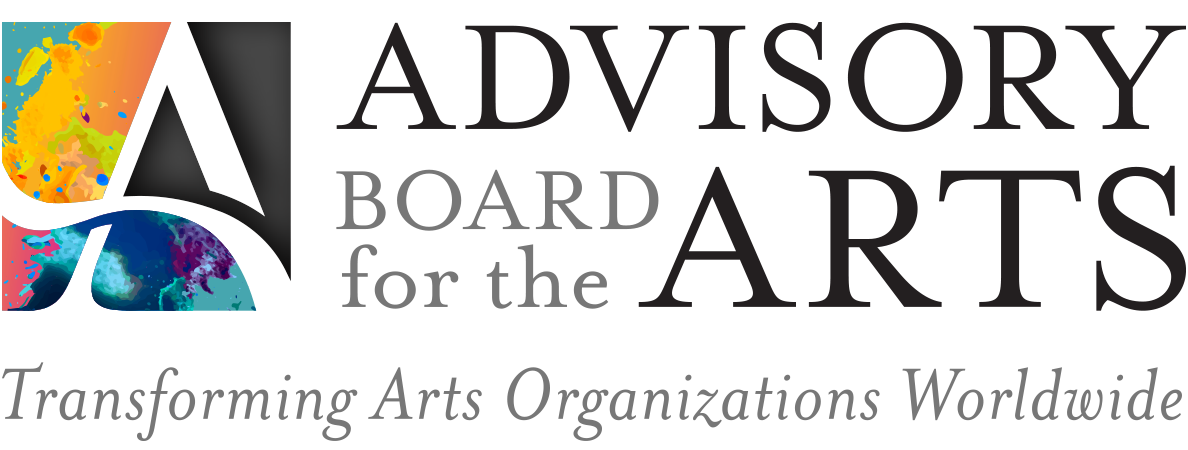The Arts360 Tool
ABA is excited to partner with HaystaqDNA and L2 to offer a first-of-its-kind tool to identify new audience members, members/subscribers and donors using predictive analytics.
Arts360 Resources for Current Users
Below you will find reference materials, a recording of the walkthrough, FAQs and links to helpful training videos from the tool host L2.
Contact us any time if you need help with login or how to use the tool.
Arts360 Onboarding:
Arts360 Demo Video (presented and recorded in May 2025)
Tutorial Links:
Exporting:
Visualization:
Reports: